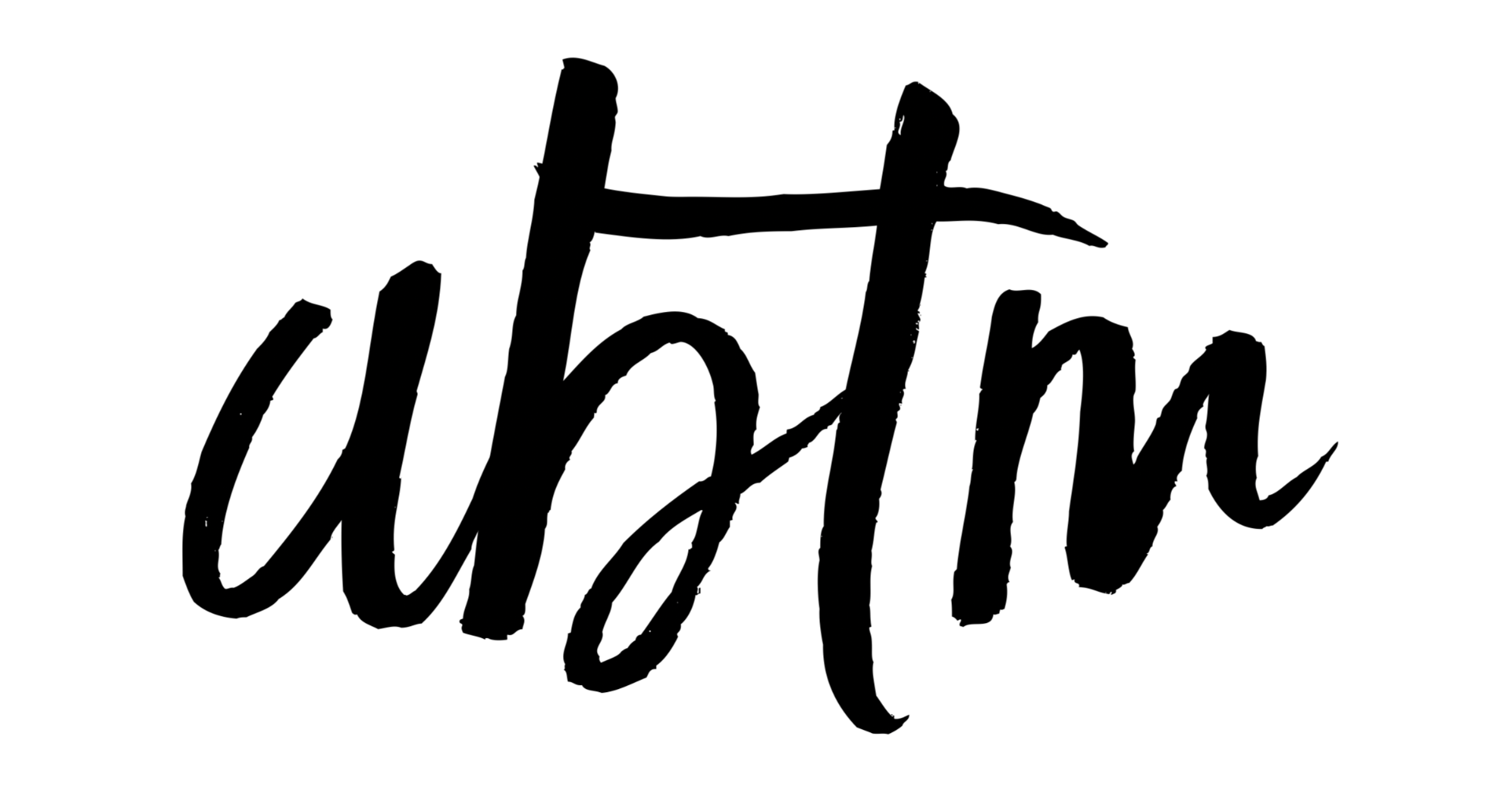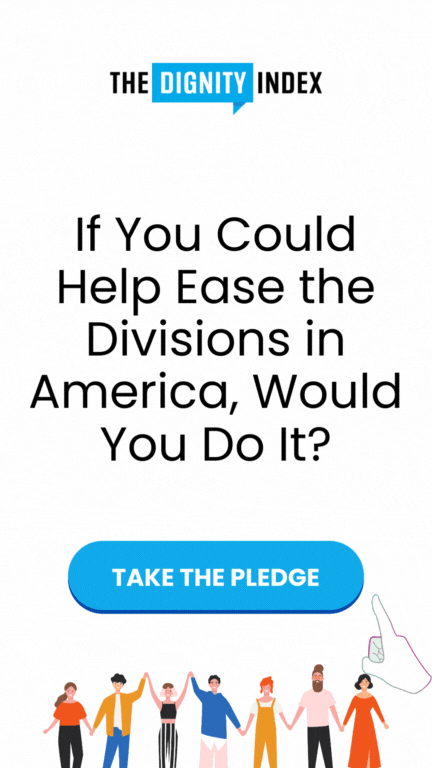If we’re not using screens to run our businesses or do our work, we’re using them to wind down and relax. We’re using them for entertainment or to keep in touch with loved ones. These are all good things, and even if we think we might be using the screens in our lives (laptops, TVs, phones, and tablets) too much, most of the time, there is a reason behind that use.

The problem is that too much screen time can cause problems for your eyes. It can result in eye strain which leads to headaches, fatigue, and a general lack of energy. Other symptoms include:
- Dry eyes
- Red eyes
- Twitching eyes
- Blurred vision
- Shoulder and neck pain
If you need to continue to use your screens as you are now, but you’re worried about eye strain, what can be done? Read on to find out.
Get An Eye Exam
If you are concerned about any vision problems, including eye strain, especially if you know your screen time is high, it’s a good idea to get a comprehensive eye exam. Schedule an appointment to be checked over, and make sure you voice your concerns about how your eye health might be affected by the screens you are using. Before you go to your appointment, measure just how far your eyes are from the screens you use; this information could be helpful to your local eye doctor.
The exam will tell you if there is any damage to your eyes, and if there is, the eye doctor will be able to tell you how to treat it. It might mean you require glasses when using the screens, for example. Of course, if you don’t like the idea of glasses, contact lenses are a great alternative.
Use The Right Lighting
Did you know it might not be the screen itself that is causing you eye strain, but instead, it might be the lighting you have in the room? It’s true. Bright light from outside or in the room with you (such as harsh fluorescent lights or a very bright bulb) can exacerbate eye strain symptoms.
To combat the problem of outside light, close your curtains and blinds when the sun is shining. It’s good to get as much natural light as possible into a home office, but if that light is too bright and shining directly into the room, it can hurt you, so you must block it out. If the window is to the side of the screen, that isn’t such an issue, and you won’t have to cover it up quite so much.
For the interior lighting problem, switch out your bulb to a much softer one. Your ambient lighting should be half as bright as you might find in a commercial office space, and the low wattage of the bulb you can install and still see perfectly well by might surprise you. If you can do away with overhead lights altogether and have a desk lamp instead.
Minimize Glare
Light reflects off surfaces, walls, and ceilings, and that can result in glare which can affect your eyes’ health and cause eye strain. This light tends to come from your screen, so while you might think you are only being affected when you look straight at the screen, the truth is the glare is coming at you from all sides.
To prevent this from happening, or at least reduce the glare, you should install an anti-glare screen on whatever device you are using. You can also paint the walls a darker color, ideally using matte paint so that there are no shiny surfaces. If your desk is finished with a glossy sheen, you can use a tablecloth or other covering to minimize glare.
Contributed Content