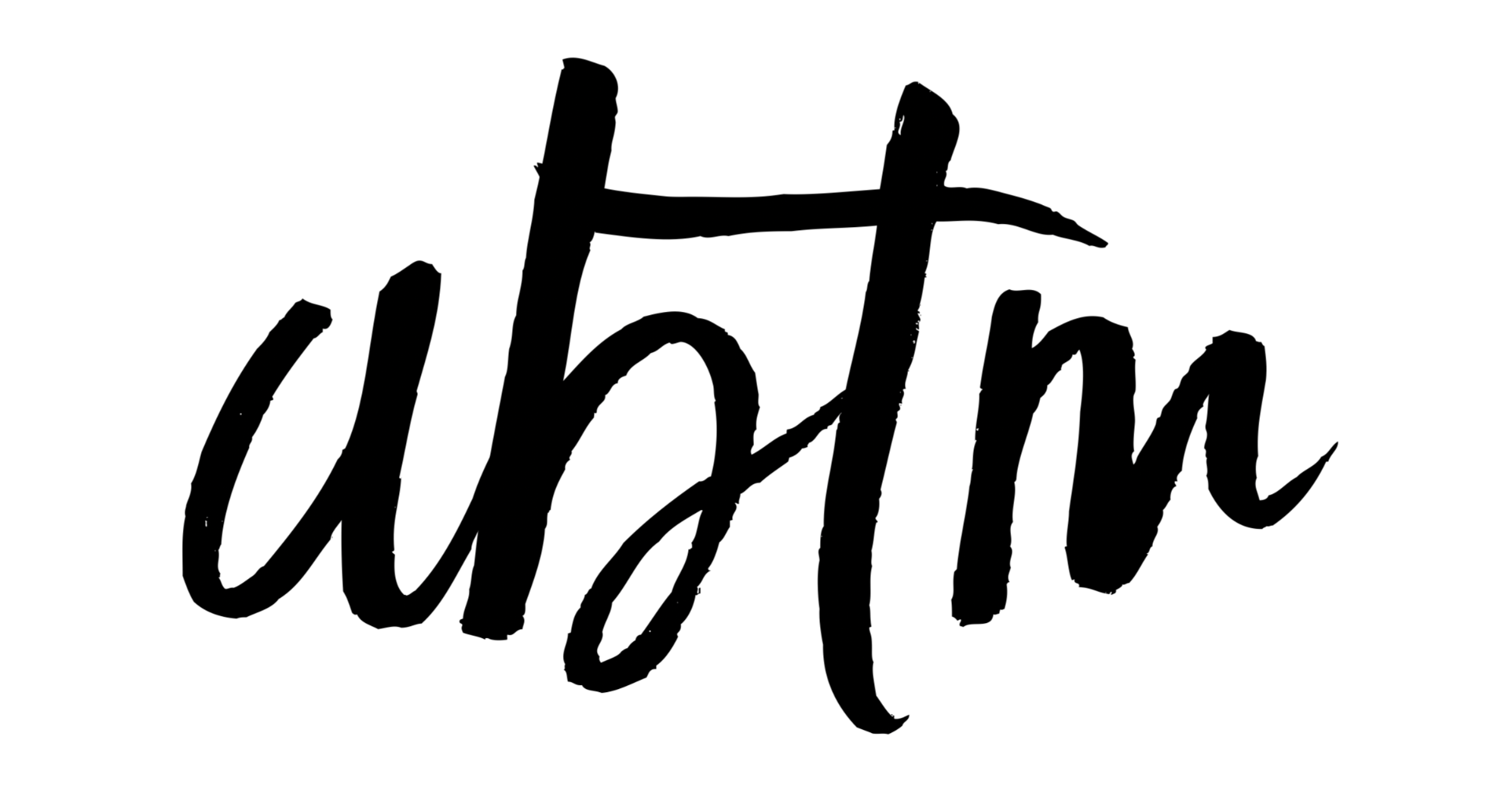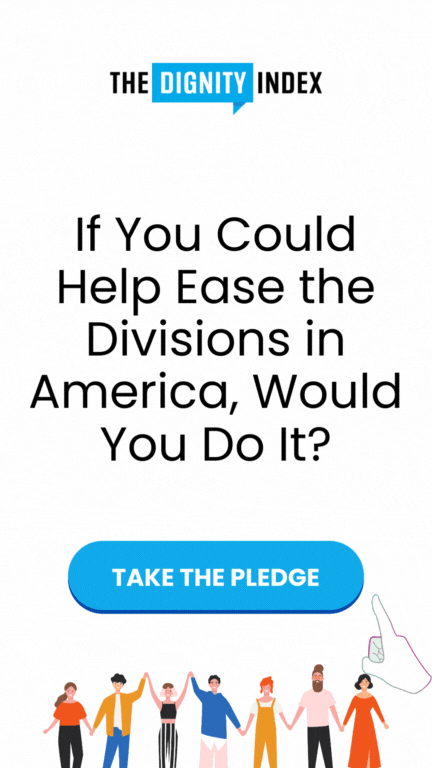On average, professionals tend to sit 8 to 12 hours in front of a computer screen a day, 5 days a week. More often than not, those who have a laptop will check their work email and projects during the weekend as well, adding some more hours in front of the screen. Unfortunately, when it comes to productivity, quantity is not always an indication you’re producing substantial results. In fact, it’s often the opposite!
Spending too much time in front of your screen could cause a variety of issues that will impact your work. It affects your concentration. Needless to say, nobody can stay focused for a long period of time. If you sit for 12 consecutive hours at your desk, you might only be focused by a third of it.
Additionally, the quality of your work also suffers because of mental fatigue and tech distractions. So, if you work on a screen, you want to make sure you follow strict steps to preserve your health and productivity.
#1. Minimize glare
Light reflects off the surface of the screen, which can lead to eye strain in the long term, as explained here https://abettertodaymedia.com/3-tips-for-reducing-eye-strain-from-screens/. Eye strain will make it hard to work and read on the screen. It can lead to headaches and blurry vision, which ultimately slows you down. Protect your eyes so you can work comfortably on the screen.
#2. Use a dual monitor setting
Whether you work from home or in an office, dual monitor setups can significantly improve your workspace. Indeed, they can directly increase your productivity by:
- Enhancing research tasks while working
- Enabling data comparison
- Allowing a better task distribution across the screens
- Enhancing focus
Additionally, when using two or more screens, you can boost workflow on the computer, as you can run multiple applications without constantly changing windows.
#3. Identify problem apps
There is a physical limit to how many apps your laptop can run without issues. However, more often than not, laptops encounter problems before reaching their tech limitations. This can happen when one or more apps become unresponsive. If you work on a Mac, you’re probably familiar with the rainbow spinning wheel, https://setapp.com/how-to/how-to-stop-the-spinning-color-wheel-on-mac. The wheel appears when your device struggles to handle all the tasks, typically because of a problematic app. It slows down processing and affects your productivity. Learning to identify where issues occur and which apps are responsible can prevent further strains on the system.
#4. Use a safe password storage tool
Password management tools are indispensable to navigate the many applications and services employees need for their daily tasks. Mac users can safely rely on the integrated password manager in their system. However, if you work across multiple devices or are not a Mac user, you may want to find the best manager for your needs, https://www.investopedia.com/best-password-managers-5080381. Password management solutions can save you precious time. Indeed, the average desk workers need to use 50 password-secured solutions every day, and it can be time-demanding to remember and type them all!
#5. Take real coffee breaks
Rather than making a fresh brew and bringing it to your desk, you may want to get into the habit of spending a few minutes in the kitchen instead. Indeed, short breaks help recharge your batteries, making you more focused. More importantly, they also support alertness as you get to move away from the desk. At the end of the day, you might find that you’ve consumed less caffeine and still been more productive!
#6. Cancel unnecessary meetings
While it can be tempting to turn everything into a Zoom meeting if you feel a meeting could have easily been an email instead, don’t hesitate to say so. Unnecessary meetings are a waste of time and energy for everyone, and they affect your productivity and lead to excessive fatigue.
#7. Save it in the cloud
Can you trust your laptop not to crash and lose all your files? The truth is that you should be able to. However, you never know what could happen. Countless employees lose important documents because they can’t access their hardware anymore, either as a result of a technical fault or simply because they are without a computer at the time.
Digital cloud storage, such as here https://www.creativebloq.com/buying-guides/the-best-cloud-storage-for-business, is nothing new. Yet, too many employees forget about saving their work in the cloud.
Cloud storage can boost your productivity in many ways:
- Files are available from any device
- Files are often saved and updated automatically
- Files are secured
- Files are easier to share
- Without local storage, your device can be faster

#8. Do not eat at your desk
Eating while you work may make you feel more productive, but it isn’t the case. Crumbs and liquid drops can splatter your desk, your screen, and your keyboard. You may think it’s only a sandwich. Yet, your fingertips can keep a thin greasy layer, which will coat and damage the surface of the keyboard. Even if you don’t see it with the naked eye, Bread crumbs can find their way underneath your keys, making it harder to work.
Even if you’re careful about avoiding such problems, it doesn’t mean eating at your desk is a good idea. Your brain also needs a break from work if you want to avoid the afternoon slump.
#9. Don’t ditch paper
Despite the constant reminder that businesses need to become paperless, paper serves a unique function in the office. It can significantly support employees who need to:
- Take notes on the go
- Plan out ideas
- Keep a to-do list
If you need to write it down to think better, no digital application will be able to provide the same service. Maintaining your productivity on your laptop also means keeping pen and paper at hand!
#10. Don’t delay updates
Laptop updates can be time-demanding. However, they are necessary to protect your work. They bring the latest security patches and ensure your laptop can remain protected and productive. Therefore, installing updates as soon as they become available is a good idea.
Working with screens is part of our everyday. While we all know the best productivity apps and solutions to support our tasks, what about best practice techniques to make the most of your screen time? Hopefully, these simple but necessary tips can make a difference in your routine.
Contributed Content